|
<< Click to Display Table of Contents >> Registering template |
  
|
Registering template
|
<< Click to Display Table of Contents >> Registering template |
  
|
After installing EasyPDFMaker using the installation program, you'll have to register the templates. Start Clarion, select "Template registry" from the "Setup" menu. When the "Template registry" window opens, select the "Register" button on the right.
Then you will be prompted for a filename. This is EasyPDF.tpl and it is located in your TEMPLATE folder.
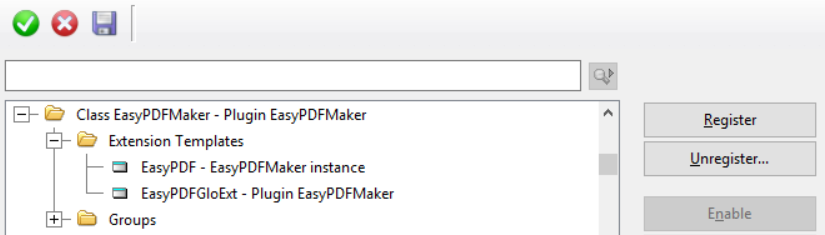
Please be sure that you have already installed and registered EasyHTML template.