|
<< Click to Display Table of Contents >> Insert Global templates |
  
|
Insert Global templates
|
<< Click to Display Table of Contents >> Insert Global templates |
  
|
| • | Insert Global "Activate EasyHtml" template |
Open your application (or create a new one). Here, you'll first have to insert the EasyHTML global extension template. Press the "Global" button, select "Extension" -> "Insert". Then select "EasyHTMLGloExt - Activate EasyHTML" from the list:

and press "Select".
See Global template setting for more info in EasyHTML documentation.
| • | Then under "Activate EasyHtml" insert Global "Plugin EasyPDFMaker" template |
Highlight "Activate EasyHtml" template and click "Insert" button. Then select "EasyPDFGloExt - Plugin EasyPDFMaker" from the list:
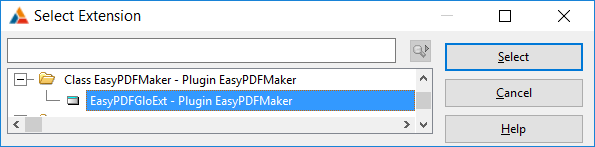
and press "Select".
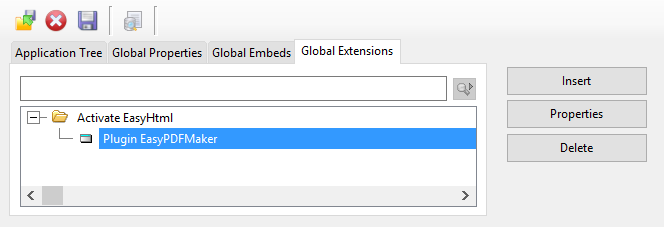
See Global template setting for more info.