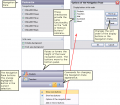19.12.2010 |
EasyNaviBar ver 1.04 released!!! |
|||
Fixed:
New:
Free upgrade for all customers who have a current (valid) subscription plan. |
||||
02.09.2010 |
EasyNaviBar ver 1.03 released!!! |
|||
Added:
|
||||
09.06.2010 |
EasyNaviBar Version 1.02 released. |
|||
| Added: -Added ability to select the Layout for the groups - Table, Flow (scrolling control within the group). -Added ability to use of empty string as names of images in the SetBandImages method, no longer exception is generated. -Added ability to text translation (using internal TranslatorClass or BoTran, Prodomus, and others that are SV translator compatible). -ToolTips for small buttons (show text on the button). -Template: new embed point in the methods of event handlers after CODE. -Template: new Run-Time Translation setting. -New methods: SetGroupLayout, -New Translation methods: SetBandText, SetGroupText, SetControlText. Can be used with the Clarion internal TranslatorClass or 3rd party templates like BoTran, Prodomus, and others that are SV translator compatible. Changes in the demo program: -Panel "Customize" - themes list is scrolling now. -ToolTips for small buttons. For text translation there is suitable embed point "After Init" - SetBandText, SetGroupText, SetControlText methods. Free upgrade for all customers who have a current (valid) subscription plan. |
||||
21.05.2010 |
EasyNaviBar Version 1.01 released. |
|||
Added:
|
||||